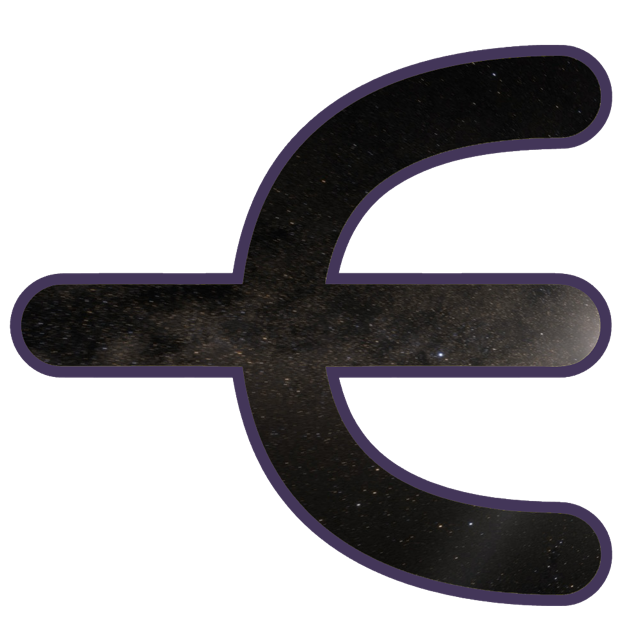remark-markmap
A remark plugin to insert mindmap in markdown. Simply insert a code block in markdown to render the mindmap.
More preview in this blog.
Depend on markmap. Inspired by hexo-markmap.
Installation
Section titled “Installation”pnpm install remark-markmapnpm install remark-markmapyarn add remark-markmapOptions
Section titled “Options”Plugin Options
Section titled “Plugin Options”{ darkThemeSelector: () => document.documentElement.matches('.dark') || (window.matchMedia && window.matchMedia('(prefers-color-scheme: dark)').matches)}darkThemeSelector: A function used to determine whether the current page is in dark mode. It can return either astringor aboolean. When it returns astring, for exampledarkThemeSelector: () => '[data-theme="dark"]', it means it is equivalent todocument.documentElement.matches('[data-theme="dark"]').
Frontmatter Options
Section titled “Frontmatter Options”The frontmatter integrates style and jsonOptions(markmap).
id: markmap-examplemarkmap: colorFreezeLevel: 2-
id: Set the id to control single markmap-wrap (such as set style) -
markmap/options: Correspond to theIMarkmapJSONOptionsin the markmap project. For more details, please refer tojsonOptions.
Say our document contains: example.md
some text...
````markmap---id: markmap-examplestyle: | #${id} { height: 300px; width: 100%; }options: colorFreezeLevel: 2---- links- **inline** ~~text~~ *styles*- multiline text- `inline code`- ```js console.log('code block'); console.log('code block'); ```- KaTeX - $x = {-b \pm \sqrt{b^2-4ac} \over 2a}$````
some text...Use the remark-markmap plugin in example.js:
import { read } from 'to-vfile'import { remark } from 'remark'import remarkMarkmap from 'remark-markmap'
const file = await remark() .use(remarkMarkmap) .process(await read('example.md'))
console.log(String(file));Then you can get the renderd html.
Example
Section titled “Example”See example branch
Or clone example branch
git clone -b example https://github.com/coderxi1/remark-markmap remark-markmap-example